Banner Integration Guide Header

Banner Integration Guide
Take advantage of our latest marketing assets to best serve your customers and stay consistent with the Progressive Leasing brand.

This guide includes all approved Progressive Leasing marketing buttons and banners that our retail partners can use to advertise Progressive Leasing on retail websites. We recommend following the method outlined here to advertise Progressive Leasing to customers. This ensures that you take advantage of our latest marketing assets and stay consistent with the Progressive Leasing brand.
Implementation Steps
- Follow all guidelines included in the Advertising Guide for Retailers.
To utilize Progressive Leasing’s library of marketing banners, include the following on each page that displays banners:
<script src=”https://progressivelp.com/JSSnippet/ecom-lib.js?storeId=<storeid>&pluginType=GA&authName=<StoreUserName>&authPass=<StorePassword>”></script>
Your storeid, StoreUserName, and StorePassword will be provided by Progressive Leasing. You may use StoreUserName = BannerMerchant and StorePassword = Banner1 if you will be customizing the <pg-banner> element with a URL.
Include the custom element <pg-banner> in the location of the page where you will advertise Progressive Leasing.<strong
Example:- Banner
- HTML

<pg-banner banner-type="”LEADERBOARD”" url="”https://progleasing.com”></pg-banner">- Banner
- HTML

<pg-banner banner-type=”FULL_BANNER” url=”https://progleasing.com”></pg-banner>- Banner
- HTML
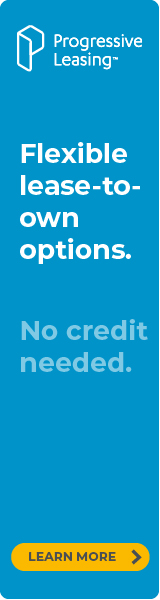
<pg-banner banner-type=”FULL_BANNER” url=”https://progleasing.com”></pg-banner>- Banner
- HTML

<pg-banner banner-type=”SKY_SCRAPER_SMALL” url=”https://progleasing.com”></pg-banner>- Banner
- HTML

<pg-banner banner-type=”RECTANGLE_BLUE” url=”https://progleasing.com”></pg-banner>- Banner
- HTML

<pg-banner banner-type=”SQUARE_BLUE_SMALL” url=”https://progleasing.com”></pg-banner>- Banner
- HTML

<pg-banner banner-type=”LEADERBOARD_WHITE” url=”https://progleasing.com”></pg-banner>- Banner
- HTML

<pg-banner banner-type="FULL_BANNER_WHITE" url=”https://progleasing.com”></pg-banner">- Banner
- HTML
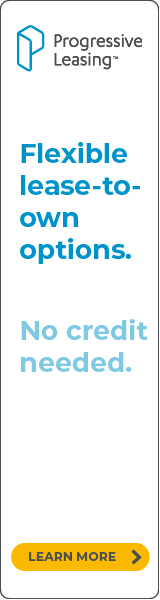
<pg-banner banner-type=”SKY_SCRAPER_WHITE” url=”https://progleasing.com”></pg-banner>- Banner
- HTML

<pg-banner banner-type=”SKY_SCRAPER_WHITE_SMALL” url=”https://progleasing.com”></pg-banner>- Banner
- HTML
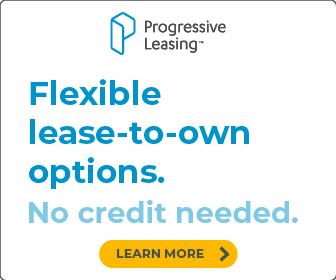
<pg-banner banner-type=”RECTANGLE_WHITE” url=”https://progleasing.com”></pg-banner>- Banner
- HTML

<pg-banner banner-type=”SQUARE_WHITE_SM” url=”https://progleasing.com”></pg-banner>- Banner
- HTML

<pg-banner banner-type=”SQUARE_WHITE” url=”https://progleasing.com”></pg-banner>
- The custom element requires two attributes, to be selected by the retailer:
- banner-type
Refer to the table at the bottom of the page for all banner types that may be used.
Browse Merchant Resources for banner options. - url
Utilize the URL field to link to your Financing & Lease Options page, your Progressive Leasing marketing page, or your Progressive Leasing application.
- banner-type
- Save the page and verify that the desired banner type renders, and the URL directs as expected.
- Provide your modified pages to Progressive Leasing for review and compliance approval.
| Banner Type Enter this value in the custom element | Trigger Term with Required Disclosure | Dimensions |
|---|---|---|
| APPLY_NOW_BLUE_SMALL | 149×30 | |
| APPLY_NOW_BLUE_MEDIUM | 205×42 | |
| APPLY_NOW_BLUE_LARGE | 296×60 | |
| APPLY_NOW_WHITE_SMALL | 149×30 | |
| APPLY_NOW_WHITE_MEDIUM | 205×42 | |
| APPLY_NOW_WHITE_LARGE | 296×60 | |
| FULL_BANNER | Yes, “No Credit Needed” | 468×60 |
| FULL_BANNER_WHITE | Yes, “No Credit Needed” | 468×60 |
| LEADERBOARD | Yes, “No Credit Needed” | 728×90 |
| LOGO_HORIZONTAL | ||
| LOGO_HORIZONTAL_WHITE | ||
| LOGO_STACKED | ||
| LOGO_STACKED_WHITE | ||
| MARK_ICON_BLUE | ||
| MARK_ICON_BLUE_OUTLINE | ||
| MARK_ICON_GRAY | ||
| MARK_ICON_GRAY_OUTLINE | ||
| NO_CREDIT_NEEDED_BLUE_SMALL | Yes, “No Credit Needed” | 149×30 |
| NO_CREDIT_NEEDED_BLUE_MEDIUM | Yes, “No Credit Needed” | 205×42 |
| NO_CREDIT_NEEDED_BLUE_LARGE | Yes, “No Credit Needed” | 296×60 |
| NO_CREDIT_NEEDED_WHITE_SMALL | Yes, “No Credit Needed” | 149×30 |
| NO_CREDIT_NEEDED_WHITE_MEDIUM | Yes, “No Credit Needed” | 205×42 |
| NO_CREDIT_NEEDED_WHITE_LARGE | Yes, “No Credit Needed” | 296×60 |
| RECTANGLE_BLUE | Yes, “No Credit Needed” | 336×280 |
| RECTANGLE_WHITE | Yes, “No Credit Needed” | 336×280 |
| SKYSCRAPER_SMALL | Yes, “No Credit Needed” | 120×240 |
| SKYSCRAPER | Yes, “No Credit Needed” | 160×600 |
| SKYSCAPER_WHITE | Yes, “No Credit Needed” | 160×600 |
| SKYSCRAPER_WHITE_SMALL | Yes, “No Credit Needed” | 120×240 |
| SQUARE_BLUE | Yes, “No Credit Needed” | 250×250 |
| SQUARE_BLUE_SMALL | Yes, “No Credit Needed” | 125×125 |
| SQUARE_WHITE | Yes, “No Credit Needed” | 250×250 |
| SQUARE_WHITE_SMALL | Yes, “No Credit Needed” | 125×125 |
| WHAT_LEASE_BLUE_SMALL | 149×30 | |
| WHAT_LEASE_BLUE_MEDIUM | 205×42 | |
| WHAT_LEASE_BLUE_LARGE | 296×60 | |
| WHAT_LEASE_WHITE_SMALL | 149×30 | |
| WHAT_LEASE_WHITE_MEDIUM | 205×42 | |
| WHAT_LEASE_WHITE_LARGE | 296×60 |
Trigger Term: No Credit Needed
Required Disclosure: Progressive Leasing obtains information from credit bureaus. Not all applicants are approved.
- The one-click rule is allowed for No Credit Needed
- The disclosure for No Credit Needed must be Clear and Conspicuous and Unavoidable on the initially viewable screen following the click, with no scrolling
- Every click or call to action on the banner or advertisement must go to the No Credit Needed disclosure. A click to an application without the disclosure is not allowed
- No Credit Needed may not be used to describe the product
View additional details in the Advertising Guide for Retailers.

